Broadcom Subscription vs Perpetual
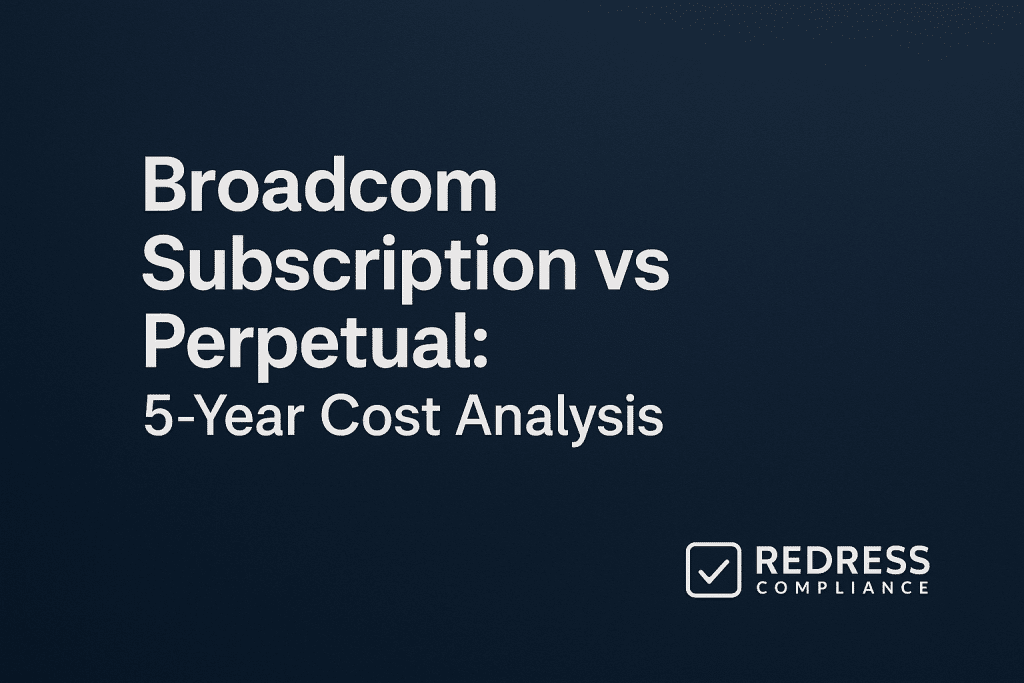
Subscription vs Perpetual – 5 Year Cost Analysis
VMware customers who long enjoyed perpetual licensing are now facing Broadcom’s subscription-only model. This shift profoundly changes the 5-year total cost of ownership (TCO) for VMware products.
What looks like a simple pricing change hides a larger story. Broadcom’s push to subscriptions can mean paying much more over time – here’s what they didn’t show you.
We’ll break down Broadcom subscription vs perpetual licensing step by step.
From understanding the legacy model to seeing side-by-side cost comparisons, you’ll get a clear view of how the numbers stack up. By the end, you’ll know the potential cost increases (sometimes hundreds of percent) and how to defend your budget.
Read our ultimate guide to Broadcom ELA & Subscription Models: What Changed After the Acquisition.
Legacy Perpetual Model Explained
Under VMware’s old licensing, enterprises bought perpetual licenses up front. This meant a one-time purchase of the software license.
Once purchased, you owned that software version indefinitely. To get support and updates, you’d pay an annual maintenance (support) fee, usually around 20–22% of the license cost. That support fee was predictable each year and easy to budget for long term.
For example, if you paid $1,000,000 for VMware licenses, you’d pay roughly $200,000 per year for support. In return, you got access to patches, upgrades, and technical help.
Crucially, even if you stopped paying support after a few years, you could continue using the licenses you already bought (you just wouldn’t get new updates).
The upfront investment was higher, but ongoing costs were limited to support. This gave you flexibility to keep running the software as-is if budgets got tight.
Pro Tip: Perpetual licensing can improve ROI over time. Once the initial purchase is behind you, you’re not buying the software again in later years – you’re only paying for support to maintain it.
Know what you are signing up for, Understanding Broadcom ELA Terms & Conditions.
New Subscription Model Under Broadcom
Broadcom has moved VMware to a subscription-only model. Instead of a one-time buy, you now pay recurring fees (annual or multi-year).
Crucially, you don’t own the software anymore – you’re essentially renting it. If you stop paying, your right to use the software ends. This shift clearly tilts the balance in the vendor’s favor.
Broadcom’s subscriptions often come as bundled suites with multi-year commitments and higher entry points. Products that were once sold separately (like NSX for network virtualization or vSAN for storage) might now only be offered as part of a larger Cloud Foundation package.
In practice, an enterprise that previously only needed vSphere may be forced to buy a whole stack of products. This bundle approach can significantly inflate costs if you don’t actually need those extra components.
Higher minimums are another Broadcom twist. At one point, Broadcom even pushed a 72-core minimum purchase for any order – meaning a customer who needed just 16 cores would still have to buy 72.
They pulled back on that policy after backlash, but many customers (especially smaller ones) still face large quote minimums or forced bundle sizes. The effect is you often can’t buy just what you need; you have to buy more.
Subscriptions also typically require a multi-year commitment (often 3 years or more). You might get a small discount for committing to a longer term, but you’re locked into that recurring expense.
And unlike a perpetual license, a subscription has no residual value. You can’t extend its use without renewal, and you generally can’t scale down mid-term if your needs drop. It’s essentially pay-as-you-go, with no option to stop paying if you want to keep using the software.
Pro Tip: Beware of bundles in Broadcom’s VMware subscriptions. If the package includes software you won’t use, negotiate to remove it. Otherwise, you’ll be paying for shelfware – features that sit unused while inflating your costs.
3-Year Cost Comparison Table
Let’s compare costs over three years to see the difference.
Assume an enterprise needs a certain amount of VMware capacity (e.g. enough licenses for a data center). Under the old perpetual model, they buy that capacity once and pay support each year.
Under Broadcom’s subscription model, they pay an annual fee (which includes support) every year.
Below is a simplified 3-year cost comparison for an equivalent deployment:
| Year | Legacy Perpetual + Support | Broadcom Subscription |
|---|---|---|
| Year 1 | $1,440,000 (license + support) | $800,000 |
| Year 2 | $240,000 (support only) | $800,000 |
| Year 3 | $240,000 (support only) | $800,000 |
| Total (3 yrs) | $1,920,000 | $2,400,000 |
In this scenario, the perpetual model’s larger upfront cost in Year 1 is clear ($1.44M vs $800k under subscription).
However, by Year 3, the tables turn. The legacy approach totals about $1.92M, while the subscription totals $2.4M. The subscription customer paid roughly $480,000 more over three years – about a 25% increase for the same period.
Broadcom might point out the lower Year 1 payment for subscription, which can look budget-friendly initially.
But as shown above, by Year 3 you’ve paid more overall with the subscription model. The longer you use the software, the more those recurring fees pile up beyond the one-time perpetual cost. For enterprises planning to run VMware for many years, that’s a red flag – the costs keep compounding.
Pro Tip: Always project the total cost of a new licensing model over multiple years. The first-year price can be misleadingly low. It’s the 3- to 5-year cost that reveals the true impact.
5-Year Cost Comparison Table
Now extend the comparison to five years – a typical IT planning horizon. By Year 5, the difference between perpetual and subscription models becomes even more pronounced.
| Year | Legacy Perpetual + Support | Broadcom Subscription |
|---|---|---|
| Year 1 | $1,440,000 (license + support) | $800,000 |
| Year 2 | $240,000 | $800,000 |
| Year 3 | $240,000 | $800,000 |
| Year 4 | $240,000 | $800,000 |
| Year 5 | $240,000 | $800,000 |
| Total (5 yrs) | $2,400,000 | $4,000,000 |
Over five years, our example enterprise would spend about $2.4M under the old perpetual-plus-support model, versus $4.0M under subscription. That’s a $1.6 million difference, roughly 67% more cost. In other words, the subscription approach nearly doubles the total cost by Year 5.
Why does this gap widen over time? Under the perpetual model, you pay for the license once and then just pay relatively flat support fees each year. By Year 5, you’re mostly paying to maintain an asset you already own.
In contrast, with a subscription you’re essentially buying the right to use the software anew each year. There’s never a point where you “pay it off” – the meter keeps running.
If we continued the timeline to Year 6 or 7, the subscription costs would keep growing, while under the perpetual model your costs would level out (or even drop to zero if you stopped support after Year 5 but kept using the software).
It’s also worth noting that the $4.0M subscription figure assumes the annual fee stays the same each year.
In reality, Broadcom could raise subscription rates at renewal time, or push you into a pricier bundle later. That would make the 5-year cost even higher.
The takeaway: subscription costs compound dramatically. The longer your timeframe, the worse the ROI for you as the customer.
Pro Tip: If you don’t own it, you must keep paying – perpetually. With subscriptions, there is no breakeven point where costs level off. Plan for the long haul.
Mini-Scenario – The 600% Surprise
Consider a real-world scenario. GlobalCorp, an enterprise with 2,000 CPU cores on VMware, was accustomed to the perpetual model. They had invested in VMware licenses over the years and paid annual support. Every so often they added more licenses as they grew, but costs remained fairly predictable.
Enter Broadcom’s subscription model. At renewal time, GlobalCorp is told that perpetual licenses are no longer offered or supported – they must convert to subscription. Broadcom presents a 5-year subscription quote that covers vSphere plus additional components in a “full solution” bundle. GlobalCorp, however, wasn’t even using some of those components (for example, they weren’t using NSX for networking, yet the bundle included NSX licenses).
To make matters worse, Broadcom’s pricing used a per-core metric with high minimums. GlobalCorp finds that some smaller satellite offices with only 24 VMware cores are being quoted for 72 cores due to a minimum charge. They’re effectively being billed for extra capacity they don’t actually use.
When GlobalCorp’s finance team compared the 5-year total cost of this subscription quote to what they had paid in the past, the difference was staggering. Suppose they spent about $5 million in the last 5 years under the old model. The new 5-year subscription would cost roughly $30 million for the same scope – a six-fold increase.
This ~600% jump came from paying for needless bundle components, inflated core counts, and losing the benefit of their past investment. In essence, GlobalCorp would be paying multiple times over for software they already owned.
The shock of this sticker price led GlobalCorp to rethink their strategy. And they’re not alone – many VMware customers are reporting 300%+ cost increases under Broadcom’s pricing, especially those coming off older discounts or lower-tier licenses.
Pro Tip: Always scrutinize how Broadcom calculates your usage. Small changes – like counting per core instead of per CPU, or bundling in extra products – can multiply costs. Double-check their math and don’t pay for what you don’t need.
Why Costs Escalate Under Subscription
Why is the VMware licensing subscription cost increase so dramatic under Broadcom? Several factors drive these escalations:
- Per-Core Licensing vs. Per-Socket: VMware used to license per CPU socket (one CPU license could cover up to 32 cores). Now Broadcom charges per core. If you have high-core-count CPUs, you suddenly need many more licenses than before – and you’ll pay more.
- Minimum License Quantities: Broadcom often enforces large minimum license quantities. Even a small environment might be quoted for, say, fifty or more cores (previously, a 72-core minimum was floated) even if only 16 cores are actually needed. This forces customers with smaller deployments to over-purchase far beyond their usage.
- Forced Product Bundling: Broadcom now sells many products only as part of bigger suites. If you only need vSphere but the bundle includes NSX and vSAN, you’re forced to pay for all of it. That drives up costs for features you don’t use.
- Higher Support & Renewal Rates: Broadcom is driving support fees higher, with yearly price hikes or steep increases at renewal time. Unlike before, you have little room to negotiate these rates. If you don’t accept a subscription price increase, you lose access to the software – giving Broadcom the upper hand.
- No Ownership = No Residual Value: Perpetual licenses were like assets – even if you stopped paying support, you still had a usable license to run indefinitely. By contrast, with subscription, if you stop paying, you lose the software. There’s no residual value – all those fees don’t buy you any ownership.
Pro Tip: A subscription is like a treadmill – if you step off, everything stops. Always factor in the continuous payment obligation. If the value doesn’t justify the cost, consider stepping away or exploring alternatives.
What You Should Model Before Renewal
If you’re approaching a VMware renewal under Broadcom, preparation is key. To avoid surprises, make sure to model a few scenarios before you start negotiations:
- Map Your Current Usage: Do a thorough inventory of your VMware deployment (CPU sockets, cores, VMs, editions). Know what you’re paying today for licenses and support. This baseline will inform any cost comparison.
- Simulate the New Subscription Costs: Calculate what your environment would cost under Broadcom’s subscription model. Count all your cores and determine how many 16-core license packs that translates to. Apply Broadcom’s per-core pricing, including any required bundled products.
- Identify Uplift Triggers: Spot anything that could spike your costs. For example, if you’re on a cheaper VMware edition that Broadcom has eliminated, its replacement may be far more expensive. Also check if any small clusters will hit a minimum license requirement.
- Plan for Growth or Reduction: Factor in your future plans. If you expect to grow, project those additional needs (and costs) under subscription as well. If you might scale down or move some workloads off VMware, see if and when a subscription would let you reduce your license count (often only at renewal time).
By doing these models, you’ll have data to challenge Broadcom’s quote.
You can quantify the difference – for instance, “Under our old model it would be $X, but the new quote is $Y.”
Even though you may not have a choice to stick with the old model, knowing that delta gives you leverage. You can use it to push for better terms or consider other options if needed.
Pro Tip: Run renewal quotes as if you’re a brand new customer, not based on last year’s prices. Don’t assume your old discounts will continue. Start fresh to see the full increase and tackle it head-on.
Five Actionable Moves to Protect ROI
- Audit and Optimize Your Usage Now: Analyze your current VMware usage. Eliminate or consolidate any under-used licenses or infrastructure. The smaller your footprint, the lower your subscription quote. Make sure you’re not paying for capacity you don’t need.
- Negotiate Price Caps and Terms: Push Broadcom for caps on annual price increases and long-term price locks. For example, secure a multi-year agreement that limits any yearly uptick. Also negotiate the ability to “true-down” – reduce licenses – at each renewal if your needs decrease.
- Seek a Bridge Contract: Ask if any short-term or “bridge” options are available to buy time. You might negotiate a 1-year extension of support, or a shorter-term subscription, while you evaluate alternatives. Don’t rush into a long commitment if you’re not ready.
- Consider Alternative Platforms: For leverage, consider moving some workloads to the cloud or another virtualization platform. Even if you plan to stick with VMware, having a credible plan B gives you power in negotiations – some companies have used the threat of switching to win better terms.
- Ensure True-Down and Flexibility: Before signing, make sure the contract lets you reduce licenses if needed (true-down rights at renewal). If your usage drops or your company changes, you want to adjust down without penalty instead of overpaying for unused licenses.
By taking these steps, you can mitigate the risk of overspending and protect the ROI of your VMware investments. The shift to Broadcom’s subscription model is challenging, but with diligence and tough negotiation, you can contain costs and keep your IT strategy on track.
Read about our Broadcom Audit Defense Service