Mapping VMware Products to Alternatives
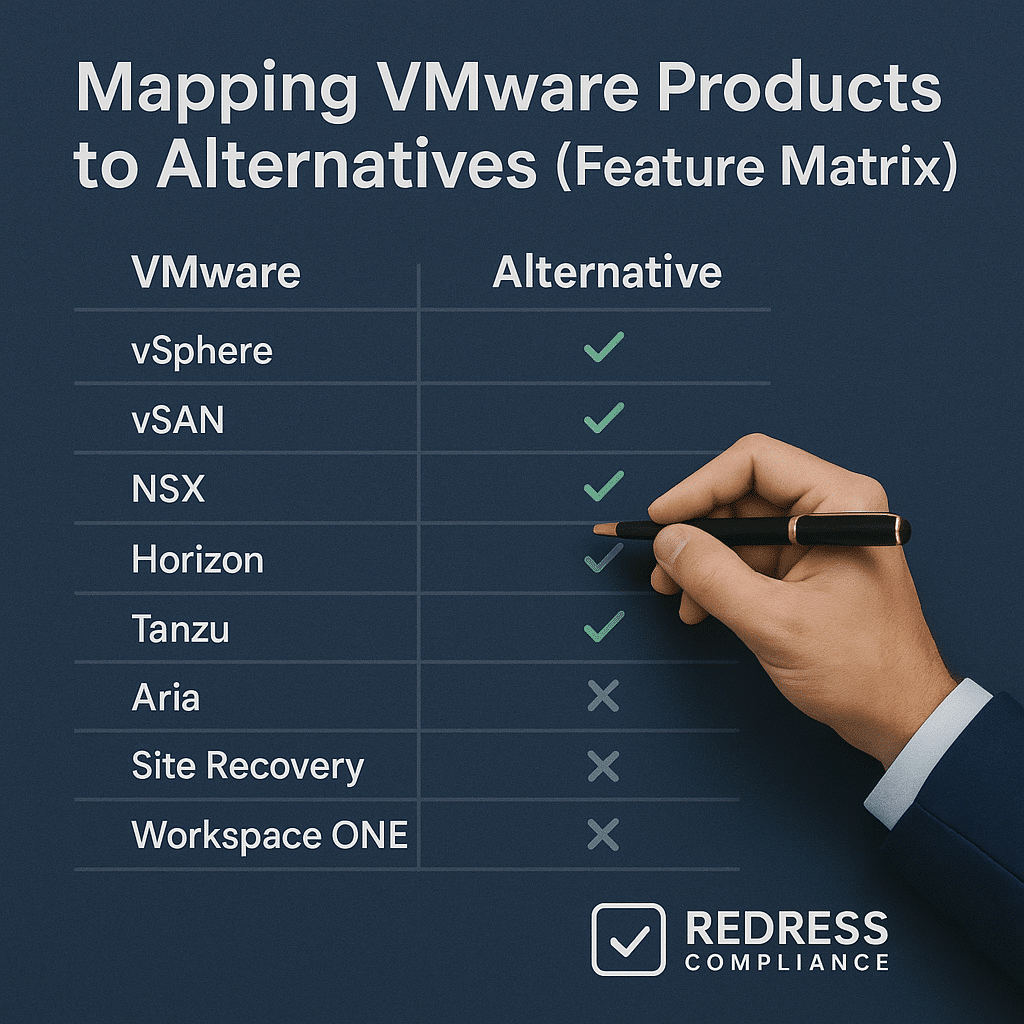
Many enterprises, spurred by Broadcom’s VMware acquisition and licensing changes, are exploring life beyond VMware.
Leaving the VMware ecosystem doesn’t mean abandoning virtualization — it means rebuilding your infrastructure stack with modular alternatives. Each core VMware component has functional equivalents in other platforms or open-source projects.
The challenge (and opportunity) is that these replacements often come from multiple sources instead of one vendor.
The good news is that every VMware capability can be replicated with the right mix of tools, making a VMware exit viable with proper planning.
The VMware alternatives feature matrix below maps each VMware product to comparable replacements across on-premises, cloud, and open-source environments.
Pro Tip: VMware integrated everything — your exit strategy must recompose it intelligently.
Read our strategy guide, VMware Exit Strategy: How to Leave VMware Without Disruption.
The Core VMware Stack at a Glance
VMware’s traditional stack covers five functional layers in enterprise IT. Understanding these layers helps in mapping out one-for-one replacements:
- Compute Virtualization: The hypervisor layer (e.g., VMware vSphere/ESXi) that runs virtual machines.
- Management & Orchestration: Central control and automation tools (e.g,. vCenter Server and the vRealize/Aria suite for monitoring, automation, and operations).
- Networking: Software-defined networking and security (e.g., VMware NSX) providing virtual switches, routers, firewalls, and micro-segmentation.
- Storage Virtualization: Virtual SAN and hyper-converged storage solutions (e.g., VMware vSAN) that pool and abstract disk resources.
- End-User Computing: VDI and device management platforms (e.g., VMware Horizon and Workspace ONE for virtual desktops and mobile management).
Each layer can be replaced with non-VMware solutions — the main hurdle is integrating multiple tools to deliver a seamless experience similar to VMware’s all-in-one stack.
VMware Product to Alternative Mapping
Below is a feature matrix mapping each major VMware product to credible alternative solutions.
It highlights the category of each product, equivalent replacement options (commercial and open-source), the typical deployment platform, and key notes or trade-offs.
| VMware Product | Category | Equivalent / Alternative | Platform Type | Notes |
|---|---|---|---|---|
| vSphere / ESXi | Compute Hypervisor | Microsoft Hyper-V; KVM (various distros); Proxmox VE; Nutanix AHV; Red Hat Virtualization (RHV) | On-Prem / Open-Source | Mature replacements are available; KVM-based options are widely adopted. |
| vCenter Server | Management Console | Microsoft SCVMM; OpenStack Horizon; oVirt; Proxmox VE UI; Nutanix Prism | On-Prem | Covers VM lifecycle and monitoring; interfaces are less polished than vCenter. |
| NSX (NSX-V / NSX-T) | Software-Defined Networking | Cisco ACI; Open vSwitch (OVS) + Controller; Calico or Cilium (K8s networking); Native cloud VPC networks (AWS, Azure) | On-Prem / Cloud | Similar network virtualization possible, but with less built-in automation (more manual policy management). |
| vSAN | Virtual Storage | Ceph; StorPool; Nutanix Distributed Storage; OpenEBS; Cloud block storage (AWS EBS, Azure Disks) | On-Prem / Cloud | Feature parity is achievable with tuning; not as plug-and-play as vSAN. |
| vRealize Operations (Aria) | Monitoring & Analytics | Prometheus + Grafana; Zabbix; Netdata; Red Hat CloudForms (ManageIQ); Cloud-native monitors (AWS CloudWatch, Azure Monitor) | Open-Source / Cloud | Core monitoring/alerting features can be replicated; cloud-native tools often cover what vRealize Operations did. |
| vRealize Automation / Orchestrator | Workflow Automation | Ansible Automation (AWX/Tower); HashiCorp Terraform; SaltStack; Pulumi; CloudBolt | Hybrid (On-Prem/Cloud) | Different approach (Infrastructure-as-Code vs. GUI workflows); requires new skill sets but achieves similar automation goals. |
| Horizon / Workspace ONE | VDI & End-User Computing | Citrix Virtual Apps and Desktops (Citrix DaaS); Microsoft Azure Virtual Desktop; Nutanix Frame; Parallels RAS | SaaS / Cloud | Mature VDI/DaaS alternatives exist; delivery and licensing models will differ from VMware’s approach. |
| vCloud Director | Cloud Management (IaaS) | OpenStack; Apache CloudStack; (Transitional: VMware Cloud on AWS) | Private / Hybrid Cloud | OpenStack is the closest match for full IaaS functionality, though it’s complex to deploy and operate. |
| Site Recovery Manager (SRM) | Disaster Recovery | Zerto; Veeam Availability/DR; Microsoft Azure Site Recovery; AWS Application Migration Service (CloudEndure) | Hybrid (On-Prem + Cloud) | Equal or better DR capabilities available; some alternatives specialize in cloud replication or continuous data protection. |
Pro Tip: No single vendor replaces VMware — but the right mix of specialized tools can often outperform it.
Before you exit, assess your VMware Footprint.
How to Use the VMware Alternatives Matrix
Think of this matrix as a planning roadmap, not just a shopping list. It helps identify what needs to be replaced and how.
To get value from it:
- Inventory Your VMware Stack: List every VMware product in use and understand its role.
- Match Functions to Replacements: For each VMware component, note one or more alternative solutions from the matrix that provide the equivalent function.
- Align with Your Architecture: Filter the options based on your target environment — on-premises, cloud, or hybrid.
- Estimate Transition Effort: Assess the learning curve, integration effort, and cost for each alternative. Plan for training or hiring expertise for open-source tools.
- Pilot Critical Replacements First: Prioritize proof-of-concept projects for high-impact components (like your hypervisor or storage). This lets you validate performance and compatibility before a full cutover.
Pro Tip: Map first, migrate later — nail down your replacement plan on paper (or whiteboard) to expose hidden complexities before you start the migration.
Evaluating Trade-Offs Between a Unified vs. Distributed Stack
One obvious change when leaving VMware is moving from a unified stack to a set of disparate tools. VMware offers tight integration: one vendor, a consistent interface (vCenter), and pre-integrated features across compute, storage, and networking.
While this can reduce licensing costs and offer more flexibility, it introduces some trade-offs:
- Multiple Platforms & Vendors: Instead of a single support contract, you will manage several vendors or open communities. Coordinating updates and support across these providers becomes an operational task.
- Integration Overhead: Features that worked out-of-the-box with VMware (e.g. NSX network policies recognizing vSphere VMs or vSAN syncing with hypervisor) may require manual setup. You’ll need to stitch together networking, storage, and compute layers yourself using APIs and scripts.
- Inconsistent Interfaces: Each alternative tool has its own UI and automation paradigms. Your team will juggle different consoles and workflows (for example, one interface for hypervisor management, another for storage management, etc.), which can complicate operations.
These challenges don’t mean avoiding VMware alternatives — they just mean you must plan for integration. Mitigate this by choosing tools that support open APIs and automation.
Use Infrastructure-as-Code to unify management across systems, and document your architecture so the team can navigate a heterogeneous environment.
Pro Tip: Replacing VMware means becoming your own systems integrator — success lies in how well you connect and govern all the new pieces.
Checklist – How to Build Your VMware Alternatives Map
Before plunging into migrations, create a comprehensive map of what your VMware environment looks like and how each part will be reimplemented.
Use this checklist to guide your planning:
- Record All VMware Components: Make a list of all VMware products and versions you currently use, from hypervisors to management tools.
- Attach Stakeholders to Each Component: Identify the business owner (who uses it) and technical owner (who maintains it) for every VMware product. This ensures you involve the right people when evaluating replacements.
- Find Equivalents for Each Function: Next to each VMware product on your list, write down one or more alternatives that could fulfill the same role (use the matrix above as a reference).
- Verify Key Requirements: For each alternative, confirm it meets your organization’s needs. Do you require specific features (e.g., NSX’s micro-segmentation)? Ensure the replacement can match the critical capabilities, even if named differently.
- Note Integration and Gaps: Determine how the new solution will integrate with the rest of your stack. Document any gaps that need addressing (for instance, “no built-in backup like vSphere has, will need a third-party tool”).
- Set Pilot Priorities: Rank which replacements to test first. Focus on high-risk or complex migrations (often core virtualization or storage) in a proof-of-concept. Lower priority items (like monitoring tools) can come later once the foundation is set.
Pro Tip: Good mapping makes your migration plan executable.
5 Rules for Building Your Post-VMware Stack
Finally, keep these five rules in mind as guiding principles while you transition away from VMware:
- Replace Capabilities, Not Product Names. Focus on the core functions you need and choose a solution that fulfills those needs, even if it isn’t an exact clone of the VMware product.
- Favor Open Standards Over Lock-In. Choose alternatives that support open APIs, standard protocols, and broad compatibility. This prevents landing in another proprietary trap and makes it easier to integrate tools.
- Embrace a Mix of Tools (with Guardrails). Using multiple specialized tools is fine, but set guardrails by standardizing key processes.
- Pilot and Learn Before Big Moves. Run pilot projects for each major replacement before fully deploying it. This lets your team gain experience and uncover issues on a small scale. Treat pilots as learning opportunities to refine your approach and avoid missteps in production.
- Tighten Governance and Oversight. A distributed infrastructure can sprawl without proper oversight. Establish clear ownership for each new tool, enforce consistent configurations and security policies, and schedule architecture reviews. Strong governance keeps a multi-tool environment manageable over time.
Pro Tip: The goal isn’t to clone VMware’s environment — it’s to outgrow it. By thoughtfully combining the right alternatives, you can build a future-ready infrastructure that meets your needs without VMware.
Read about our Broadcom Audit Defense Service.