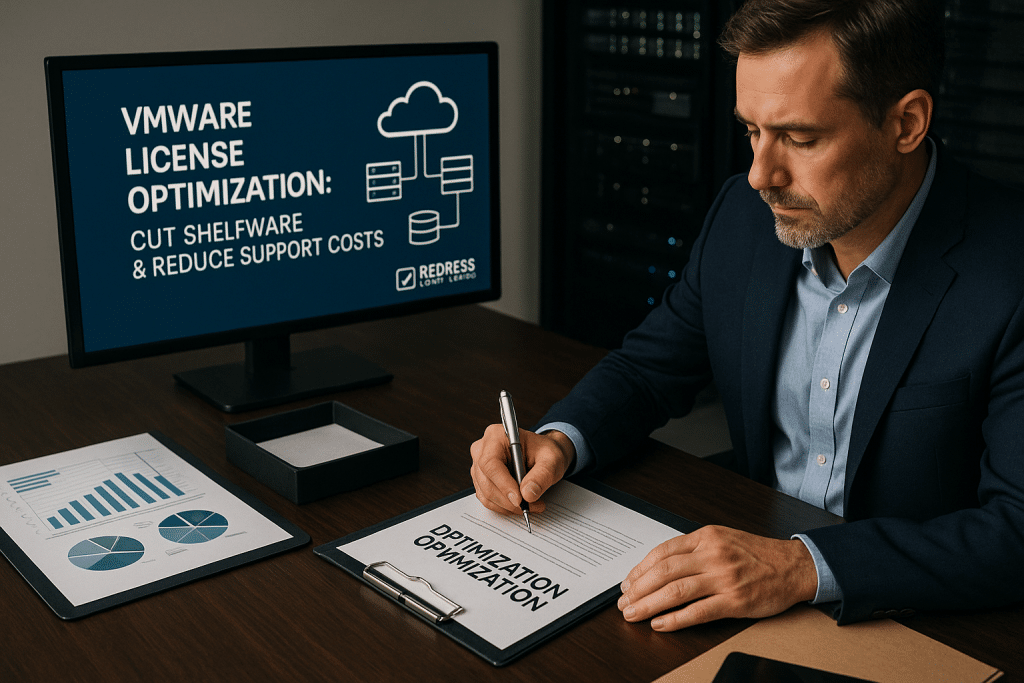
Mastering VMware License Optimization
VMware’s licensing landscape is shifting in 2025, and doing nothing can be costly.
This guide shows how to slash waste and trim support fees by optimizing the VMware licenses you already own – all without involving the vendor.
Why VMware Optimization Matters Now
Broadcom’s takeover of VMware changed the rules of the game. Perpetual licenses are fading, replaced by core-based subscriptions with steep minimums. Bundled deals often force you to pay for features you’ll never use.
Prices are rising across the board – some companies saw renewal quotes double (or worse) overnight.
Broadcom is pushing everyone toward subscriptions and squeezing more value from each customer. Meanwhile, support fees are climbing from ~22% of license cost to 25–30% or more each year.
Every CPU core now counts against your license total. Even a small environment might get forced into buying a large (expensive) bundle due to new minimums.
There’s no mercy for underutilization – if you own ten licenses but only use eight, you’ll still be quoted for all ten unless you act first.
Insight: Most enterprises overspend 20–30% on VMware simply due to poor visibility into usage, not actual need. With VMware’s new pricing model, every unused license is an even bigger liability on your budget.
The takeaway: internal optimization is no longer optional – it’s a must in this climate.
Every VMware license you reclaim or repurpose now is money saved and leverage gained. By cleaning house on your own terms, you protect your budget from Broadcom’s aggressive upsells and avoid paying for shelfware.
Step 1 – Find and Quantify Shelfware
The first step to cutting VMware costs is identifying “shelfware” – licenses you’ve paid for but aren’t actively using.
Shelfware often hides in plain sight. It can lurk in decommissioned clusters that were never removed from your license inventory. It might show up in a test environment that uses far fewer VMs than its licenses cover.
Some companies even accumulate duplicate entitlements after years of bundle purchases and renewals, resulting in extra capacity sitting unused.
Start by taking inventory. Pull a report of all your VMware entitlements and note where each is deployed. VMware’s portal or your IT asset management system can help gather this info.
Next, cross-reference those entitlements with actual usage data from vCenter or monitoring tools. Map out which host clusters each license is actually powering.
You’ll quickly spot discrepancies – for example, licenses assigned to hosts that were retired, or clusters with far more licenses than their workloads require. Those are prime shelfware candidates.
Checklist #1:
- Export all license entitlements – Get a full list of VMware licenses you own, including quantities and product editions.
- Map licenses to usage – Identify which clusters or hosts each license covers, and find any that are tied to decommissioned or idle systems.
- Flag inactive licenses – Highlight licenses not in active use or tied to non-production setups that could be reduced or reallocated.
Once you have this list, quantify it. How many licenses are truly shelfware? Convert that count into dollars (license cost plus support) to see the immediate savings potential.
Pro Tip: For every server or cluster you decommission, immediately reclaim its licenses for reuse. This prevents shelfware from accumulating in the first place.
Recommendation: Schedule a shelfware audit every quarter before renewal season – never after. Routine clean-ups ahead of renewals ensure you’re only paying maintenance on what you actually need.
Step 2 – Re-Harvest Idle Licenses
After pinpointing shelfware, reclaim those idle licenses. Think of license re-harvesting as recycling – before buying new VMware licenses, check if you already have spares gathering dust.
The process is straightforward. Take the inactive licenses you found and either reassign them to a project that needs capacity, or plan to drop them at renewal so you stop paying for them.
For example, if a development cluster was downsized and freed up 10 vSphere licenses, use those for the new application farm instead of purchasing 10 more.
If nobody needs them, mark those licenses to remove from your next support renewal.
Pro Tip: Always run an entitlement clean-up before any new purchase — you might already own what you’re about to buy. A quick internal check can prevent redundant spend.
Beyond immediate reuse, make license re-harvesting a habit in your IT culture. Every license you reallocate is one less license to buy or renew support on.
It’s common to save a significant chunk of budget simply by regularly sweeping up and redeploying underused licenses.
Insight: License re-harvesting is often the quickest win for cost reduction. Many organizations see immediate savings by reallocating 10–15% of their VMware entitlements that were sitting idle.
Step 3 – Right-Size vSphere Clusters for Efficiency
VMware licensing costs scale with your infrastructure size. That means running oversized or underutilized clusters is like burning money.
Each ESXi host in a vSphere cluster needs licensing (often multiple licenses under per-core rules). If some hosts are doing very little work, they’re still incurring full license and support costs.
Start by evaluating utilization across your hosts. Are some clusters running several hosts at only 10–20% CPU while others are busy? Workloads might be spread too thin out of caution or old habits.
Safely consolidate VMs onto fewer servers where possible. Just ensure you stay within performance and failover limits. If a host is consistently underused, consider moving its VMs elsewhere and turning that host off.
Retire or repurpose any host that’s not pulling its weight – this immediately frees up its license.
In some cases, investing in a few new high-capacity servers to replace many half-empty older ones can reduce your total host count (just be mindful of per-core licensing).
Checklist #2:
- Track per-host utilization – Use vCenter or a monitoring tool to see average and peak usage for each ESXi host.
- Target < 40% idle capacity – Aim to keep unused headroom below roughly 40%. If a host is more than half idle long-term, consider consolidating its workloads elsewhere.
- Review cluster design quarterly – Revisit cluster sizes and redundancy each quarter to ensure you’re not keeping extra hosts online “just in case” beyond what’s truly needed.
Pro Tip: Resist the urge to design every cluster for extreme “just in case” scenarios. Unused capacity might feel like insurance, but it comes at a real cost in wasted licenses and support fees.
Right-sizing can have a huge payoff. Cutting even 10% of idle hosts in a large environment can trim six figures from your annual VMware costs.
The bonus: you get a leaner environment that’s easier to manage. You also stop paying to power and support hardware that wasn’t doing much to begin with.
Insight: Trimming just 10% of underutilized hosts from your vSphere clusters can eliminate a significant number of licenses, often saving a six-figure sum on renewals.
Step 4 – Reduce Support Cost Without Risk
Support contracts are another area ripe for savings.
VMware (now Broadcom) will gladly sell you premium 24/7 support for everything, but not every system needs the deluxe plan.
Start by categorizing your environments. Identify which systems are critical (production applications) and which are lower-impact.
Critical production workloads should have high-tier support with fast response times. Meanwhile, less critical environments – like a lab, archive, or disaster recovery server – might do fine with basic or third-party support instead of premium coverage.
Perhaps only half of your VMware estate really needs 24/7 support. For the rest, consider business-hour coverage or third-party support for older, stable environments. Providers like Rimini Street offer VMware support at a fraction of the vendor’s price.
Also, negotiate with Broadcom so that you’re paying SnS on only the licenses you actively use. If you’ve retired certain licenses (from Steps 1 and 2), ensure they’re removed from your maintenance contract.
Pro Tip: Full-tier vendor support for everything wastes budget — align your support level with the business impact of each system. Non-critical systems can often be covered with basic or third-party support without much risk.
Recommendation: Negotiate support coverage only for active, critical workloads. Let unused or low-priority licenses lapse or shift to cheaper support options. This cuts costs while still protecting key systems.
Step 5 – Build Continuous Compliance & Cost Monitoring
Optimization isn’t a one-time project – it’s an ongoing discipline. To keep VMware costs down, you need continuous visibility into your license usage and compliance.
Set up monthly license usage reports – for example, pull data from vCenter or your ITAM tool – and compare them against your entitlements.
This approach flags any growth in deployed licenses (so you can verify it’s needed) or drops in usage (so you can reclaim licenses immediately).
Automation can help here. Set up alerts for scenarios like a host that’s been powered off for over 30 days (indicating its license could be reclaimed), or when a project ends and frees resources.
Insight: Optimization isn’t an event — it’s a monthly habit. Regular compliance checks and usage monitoring protect your renewal position by ensuring you’re only paying for what you actually use.
By embedding these practices, you’ll always enter renewal discussions armed with current data.
Step 6 – Align Optimization With Future Renewals
All your internal optimization efforts won’t help if you don’t apply them at the right moment.
At renewal time, Broadcom’s team will push for more subscriptions and bigger commitments. You can push back by showing a clear picture of what you truly need.
Timing is crucial. Begin your internal cleanup and usage analysis well before the VMware renewal date.
If you walk into a renewal meeting having already identified, say, 15% of your licenses that you don’t need, you can remove those from the quote upfront. This immediately cuts costs and shows the vendor that you’ve done your homework.
Also, use your optimized state as leverage to negotiate better terms on what you do renew.
If Broadcom sees you’re prepared to drop 20% of your spend because it’s unnecessary, they may become more flexible on pricing to keep your business. And if they won’t budge, you’re still saving by trimming that fat on your own.
Recommendation: Bring clean, accurate entitlement and usage data to your renewal talks. It shifts power back to you – the vendor can’t easily upsell more licenses if you can prove you’re fully utilizing what you have.
Pro Tip: Your best negotiation tool is proof that you don’t need additional licenses. When the vendor realizes you won’t be pushed into unneeded purchases, you regain control of the conversation and the budget.
Related articles
- Guide: Reduce VMware License Spend by 20% (Proven Tactics)
- Identifying “Shelfware” Licenses in VMware Environments
- Third-Party Support vs VMware Support: Cost Benefits and Considerations
- Tools & Automation for VMware License Management
- Rightsizing vSphere Resources to Lower Licensing Needs
Five Actionable Moves to Optimize VMware License Spend
To wrap up, here are five concrete actions you can take right now to start cutting your VMware licensing and support costs:
- Run quarterly entitlement-to-usage reconciliations. Regularly compare the licenses you own to what’s actually deployed. This catches shelfware early.
- Reclaim idle or duplicate licenses before every renewal. Never renew or buy licenses without first rechecking if some existing ones can be freed up.
- Consolidate clusters with low utilization. Merge workloads and decommission unneeded hosts to reduce the total number of licenses in use.
- Tier your support contracts by criticality. Pay for premium support only on systems that truly need it; use standard or third-party support for the rest.
- Automate utilization alerts to flag idle capacity early. Set up tools or scripts that alert you to underused resources, so you can take action well before your next renewal.
Closing Insight: Optimization is the silent side of negotiation — every reclaimed license is money you never have to argue over.
Read about our Broadcom Audit Defense Service.