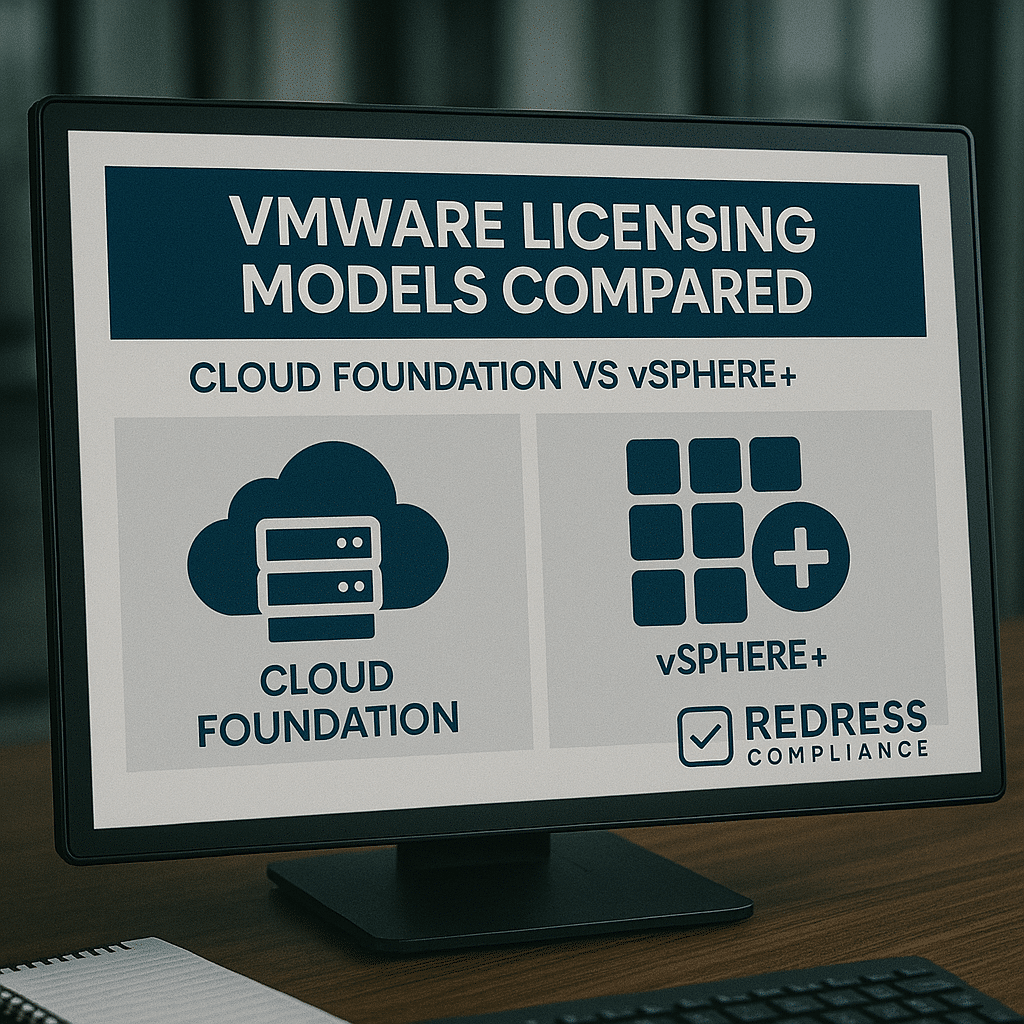
VMware Licensing Models
Many enterprises are now facing a new VMware landscape. Broadcom’s acquisition of VMware has reshaped the licensing model — moving everything to subscriptions and simplifying the lineup into two core offerings: VMware Cloud Foundation (VCF) and vSphere+.
On paper, it looks simpler, but beneath this “simplification” lie major differences in cost, flexibility, and lock-in for customers. Decoding these differences is crucial for CIOs and IT procurement teams planning their long-term strategy.
Pro Tip: “Simplified for the vendor rarely means simplified for the customer.”
Step 1 – What Is VMware Cloud Foundation (VCF)?
VMware Cloud Foundation (VCF) is VMware’s full-stack, all-in-one platform – essentially an entire software-defined data center in a single subscription.
It bundles together multiple VMware infrastructure and management products, including:
- vSphere – Compute virtualization (the hypervisor for running VMs)
- vSAN – Storage virtualization (software-defined storage)
- NSX – Network virtualization (software-defined networking)
- Aria Suite – Management and automation tools (formerly vRealize suite, for operations, automation, etc.)
- SDDC Manager – Integration and lifecycle management for the full stack
Designed for data center modernization and hybrid cloud deployments, VCF can be run on-premises or via select cloud/hyperscaler partners as a managed service.
In other words, it’s the comprehensive VMware environment spanning compute, storage, networking, and cloud management under one umbrella.
- Licensing: VCF is sold as a subscription bundle (per CPU core), typically in multi-year terms. There are minimum core counts required (for example, at least 16 cores per CPU must be licensed), ensuring even smaller processors are counted as full units. Support and vCenter management are included in the subscription.
- Ideal for: Large enterprises looking to standardize on the full VMware stack end-to-end. If your organization already relies on vSphere, vSAN, NSX, and VMware’s management tools extensively – and you plan to stay all-in on VMware for the long term – VCF offers a one-stop licensing solution. It appeals to customers who prefer unified licensing and tight integration across compute, storage, and network virtualization, with VMware as the single vendor.
Step 2 – What is vSphere+?
vSphere+ is essentially VMware vSphere reimagined as a subscription service. It takes the core vSphere hypervisor platform and offers it with a more flexible, cloud-connected twist. Key aspects of vSphere+ include:
- Core vSphere virtualization – All the essential vSphere features for running VMs on-premises (comparable to vSphere Enterprise Plus capabilities for compute).
- Cloud-based management – Centralized management through the VMware Cloud Console. Your on-prem vCenter Servers connect to VMware’s cloud portal, allowing for global visibility, management, and access to additional cloud services (like automated updates or analytics) without needing to run all management infrastructure locally.
- Optional add-ons – Ability to extend with add-on cloud services or features for things like lifecycle management, security enhancements, or even integrate storage (vSAN+) if needed. These are not bundled by default, so you can choose extra capabilities a la carte (for example, adding vSAN storage or backup/recovery services separately).
In simpler terms, vSphere+ focuses on the compute layer and provides a bridge to cloud services, without bundling the entire VMware stack. It’s a lighter model than VCF – compute-centric, not full-stack.
- Licensing: vSphere+ is licensed per CPU core (also subject to a minimum number of cores per CPU). It includes vCenter management and support in the subscription. You can start with just the vSphere part and later purchase additional feature packs (for example, if you decide to implement vSAN storage or need advanced management, those can be added on a subscription basis). This pay-as-you-expand model lets you subscribe to only what you need initially.
- Ideal for: Organizations that want to keep using vSphere on-premises but transition away from perpetual licensing. This is often attractive to mid-sized enterprises or those that do not require the full software-defined datacenter components like NSX or extensive automation. If you primarily need robust server virtualization and perhaps plan a gradual cloud or alternative platform migration, vSphere+ gives you VMware’s core functionality with lower commitment. It’s also useful for hybrid scenarios where you maintain vSphere in your data center but use cloud services for management or burst capacity. In many cases, vSphere+ is a stepping stone – allowing companies to modernize their virtualization licensing without buying into the entire VMware ecosystem anew.
Pro Tip: “vSphere+ is VMware’s bridge product — not the destination.” It provides flexibility for now, while you consider longer-term infrastructure changes.
Step 3 – VMware Cloud Foundation vs vSphere+ (Comparison Table)
To clarify the differences between the two models, here’s a side-by-side comparison of VMware Cloud Foundation and vSphere+ on key points:
| Feature / Metric | VMware Cloud Foundation (VCF) | vSphere+ |
|---|---|---|
| Scope | Full VMware stack: compute, storage, networking, management | Core compute (vSphere hypervisor only) + cloud management |
| Components Included | vSphere, vSAN, NSX, Aria Suite (full VMware SDDC suite) | vSphere with vCenter and Cloud Console (add-ons like vSAN available separately) |
| Licensing Model | Subscription bundle (per-core, multi-year commitment common) | Subscription (per-core), modular add-ons as needed |
| Deployment Options | On-premises, hybrid cloud, or via managed service providers (flexible deployment of full stack) | On-premises infrastructure only (with cloud-based management tools) |
| Complexity | Higher – multi-component integration and lifecycle (all pieces must work together) | Lower – focused on the hypervisor layer (less complex to deploy and maintain) |
| Target Customer | Large enterprises running a full-stack VMware environment who want an all-in-one solution | Mid-size enterprises or any users needing only vSphere (compute) and perhaps basic VMware storage, not the entire stack |
| Cost Structure | Higher base cost (includes multiple layers even if you don’t use all of them) | Lower entry cost (pay only for core virtualization; extra features are optional) |
| Flexibility | Tightly integrated stack (less flexible to swap out components; you commit to VMware’s ecosystem) | Modular and more flexible – easier to mix and match with non-VMware solutions (e.g., third-party storage or networking) |
| Lock-In Risk | High – all infrastructure layers tied to VMware’s platform (harder to switch individual parts) | Medium – primarily the compute layer is VMware; you could pivot other layers more easily if needed |
| Broadcom’s Intent | The long-term “flagship” product – Broadcom wants committed full-stack customers on VCF | A transitional offering – meant to bring customers into subscription, potentially upsell to full stack later |
Pro Tip: “VCF is full commitment; vSphere+ is controlled exposure.” One locks you into VMware’s whole ecosystem, the other lets you dip a toe into subscription and cloud management while keeping options open.
Step 4 – How Costs Differ Between the Models
From a cost perspective, VMware Cloud Foundation vs. vSphere+ can carry very different price implications:
- VMware Cloud Foundation pricing: Because VCF includes everything (compute, storage, networking, and all management tools), it comes with a high base cost. You’re essentially paying for a complete data center software stack. This can be efficient if you truly need all those components; however, if your organization won’t fully use portions of the bundle (for example, if you have no need for NSX’s network virtualization or already use another monitoring tool instead of Aria), you still end up paying for them. In short, VCF can lead to over-licensing – buying more capability than you actually utilize, which means higher costs. The flip side is you get broad functionality included, but it’s a “package deal” with a premium price.
- vSphere+ pricing: With vSphere+, you have a more modular cost structure. The initial subscription primarily covers the core hypervisor and management. This results in a lower entry cost. If you don’t require software-defined storage or networking from VMware, you aren’t forced to pay for those layers. However, be aware that as you add features (such as implementing vSAN for storage or needing additional VMware cloud services), these will incur incremental subscription charges. Over time, if you bolt on many components, the cost could approach what a bundled solution would have been. Still, vSphere+ lets you start small and add only what you truly need, which for many mid-sized environments is more cost-efficient in the near term.
Another important cost factor is the support and renewal model.
Both VCF and vSphere+ are sold as subscriptions, which means: no perpetual usage rights. If you stop renewing, your right to use the software ends. This is a fundamental shift from VMware’s old perpetual licenses – essentially turning your virtualization infrastructure into an ongoing operating expense.
Budget owners must plan for continual renewals and the possibility of future price increases. Neither model will let you “skip support” or run indefinitely without payment, as some used to do with owned licenses; non-renewal means your VMware environment would be out of compliance (and likely shut down or lose access to management features).
Broadcom’s strategy is clearly to steer customers toward Cloud Foundation. From their perspective, having enterprises on the full-stack subscription (with all components included) is simpler and yields more revenue per customer. They pitch it as “simplification” and full integration.
However, many small and mid-sized customers are finding that vSphere+ offers a more cost-effective path, at least initially.
If you don’t absolutely require the full bundle, vSphere+ can dramatically reduce your VMware licensing spend – and avoid paying for things you might replace with other solutions. In the long run, though, keep an eye on those optional add-on costs and renewal rates.
Pro Tip: “Under Broadcom, simplicity comes with a subscription premium.” In other words, the convenience of an all-in-one bundle may carry a higher price tag than a carefully chosen mix of components.
Step 5 – Choosing the Right Model for Your Strategy
How do you decide which VMware licensing model fits your organization’s strategy?
It comes down to aligning with your current needs and, more importantly, your future plans.
Here’s a quick guide:
Choose VCF if:
- You want a single-vendor, vertically integrated stack for your infrastructure. (One cohesive solution for virtualization, storage, networking, and management from VMware.)
- Your operations heavily rely on VMware’s native tools and automation (e.g., you’re invested in vRealize/Aria for orchestrating IT processes, or NSX for network policy automation).
- You plan to stay on VMware for the long haul (5+ years). VCF makes sense if you’re confident VMware will remain the core of your data center and you value deep integration over flexibility. The full-stack approach can streamline support and potentially performance, but it’s a commitment to VMware’s ecosystem.
Choose vSphere+ if:
- You primarily need core virtualization (compute) and nothing more. For organizations that just require vSphere to run VMs and perhaps use external/third-party solutions for storage or networking, vSphere+ covers your bases without the extras.
- You’re contemplating a gradual migration away from VMware or at least keeping that option open. vSphere+ lets you maintain your VMware environment in the near term under a subscription. Still, since you’re not entangled in all VMware products, you can more easily pivot to alternatives (such as cloud-native services or other hypervisors) when ready.
- You want flexibility to mix VMware with other tools or platforms. For example, you might use vSphere+ for virtualization but opt for a different software-defined storage product, or choose cloud provider networking instead of NSX. vSphere+ doesn’t force unwanted components on you. It’s also ideal for hybrid cloud setups where vSphere remains on-prem while other parts of your stack may be in the cloud or using different vendors.
Many enterprises are indeed eyeing vSphere+ as an interim solution. It allows them to buy time and avoid a big spend on VMware’s full stack.
At the same time, they evaluate long-term options (like moving to public cloud services, adopting a different virtualization platform, or negotiating better terms).
On the other hand, companies deeply invested in VMware’s ecosystem may decide that the integrated route of VCF is worth it, given their dependence on those technologies.
Step 6 – Subscription Models: What Broadcom Changed
It’s important to understand that both VCF and vSphere+ now use subscription-only licensing, a major shift introduced by Broadcom. The era of buying a perpetual VMware license and running it indefinitely (with optional support renewal) is over.
Broadcom’s changes to VMware’s business model have several key implications:
- Continuous renewals instead of one-time purchase: You can no longer make a one-and-done capital expenditure for VMware software. Every 1-year, 3-year, or 5-year term, you will be budgeting for renewal. This effectively turns your virtualization platform into a service that must be re-subscribed to regularly.
- Reduced price predictability: With perpetual licenses, you at least knew the upfront cost and could budget maintenance with some predictable uplift. Now, subscription rates could increase at renewal, and you have less leverage once you’re committed. Broadcom has a reputation for aggressive pricing – customers should anticipate that costs might rise and plan accordingly (e.g., seek longer-term locks on pricing).
- Non-renewal = no entitlement: If you choose not to renew your VMware subscription, you lose the legal right to run the software. There is no fallback of “use the old version indefinitely” – your infrastructure would be unlicensed (and likely cease to function properly once license keys expire or cannot contact the subscription service). This creates a significant risk of lock-in, because migrating off VMware in a hurry would be challenging if you ever balk at a renewal price.
- Need to negotiate protections: Enterprises should proactively negotiate protections such as renewal caps, price holds, or flexible term lengths. For example, try to include a clause that limits how much the subscription cost can increase at renewal time, or secure a multi-year agreement that fixes the rate. Without such terms, you’re at the vendor’s mercy every renewal cycle.
In summary, Broadcom’s subscription-only approach means more flexibility for them (to charge as they see fit, to bundle features at will) and less control for the customer compared to the old model.
Pro Tip: “Subscription means flexibility for them — not you.” Don’t mistake moving to SaaS/subscription as a win for the customer; it often benefits the vendor unless you mitigate the risks in your contract.
Checklist – How to Evaluate Which VMware Model Fits Your Strategy
When deciding between VMware Cloud Foundation vs. vSphere+, use this checklist to evaluate which model aligns best with your needs and strategic direction:
- Inventory your VMware usage: List out all VMware components and features your organization currently uses (e.g., vSphere hypervisor, vCenter, NSX, vSAN, vRealize/Aria products, etc.). This will tell you how “full-stack” your usage is right now.
- Identify what you truly need: For each component, estimate how critical it is and whether you could do without it. Are you actually using NSX for network virtualization, or could your needs be met with basic networking? Do you leverage vSAN, or do you have an external SAN storage? If you don’t need full-stack features, paying for VCF might be overkill.
- Compare the 3-year TCO for each model: Conduct a side-by-side cost projection for the next 3 (or 5) years if you choose VCF versus vSphere+. Include subscription fees, any add-on costs (like additional vSAN capacity licensing in vSphere+ scenario), and factor in potential growth. This will clearly highlight the budget impact. Sometimes, VCF’s higher upfront cost might even out if you need to buy separate tools, but often vSphere+ will show savings if you don’t need everything.
- Assess lock-in risk: Consider how each option affects your flexibility. VCF might tie you entirely to VMware’s stack (making any future exit or partial migration away much harder). vSphere+ keeps you more agile. If your strategy includes multi-cloud or possibly switching part of your environment to cloud-native, weigh how a full-stack commitment could hinder that.
- Consider compatibility with plans: Are you planning a broader cloud or modernization initiative? For example, if you think in two years you might migrate some workloads to a public cloud or adopt Kubernetes on bare metal, how does each VMware model support or complicate that plan? Ensure the model you choose doesn’t steer you away from those goals.
- Negotiate early and often: If you are leaning towards one of the VMware options, start negotiating now. Talk to your VMware/Broadcom rep or reseller about things like volume discounts, multi-year pricing protections, and what happens if you need to scale down. Sometimes you can get concessions (like locking pricing for a 5-year term, or flexible conversion rights if you later upgrade to VCF) before you sign – but not after. Make any commitment conditional on terms that protect you.
Pro Tip: “The right model depends on where you’re heading, not just where you are.” Always choose the path that aligns with your future strategy, since switching later under pressure can be costly and complex.
Related articles
- Feature Comparison – VMware Cloud Foundation vs vSphere+
- Cost Over 3 Years – Subscription vs Subscription (vSphere+ vs VCF)
- VMware Deployment Model Differences – On-Prem vs SaaS (VCF vs vSphere+)
- Migrating from Legacy vSphere to vSphere+
5 Rules for Choosing the Right VMware Licensing Model
Finally, keep these five rules in mind when making your decision between Cloud Foundation and vSphere+ (or any major IT licensing choice under Broadcom’s regime):
1️⃣ Don’t buy the stack you won’t fully use. Avoid the temptation (or pressure) to “buy everything” if you realistically won’t leverage all components. Unused features are wasted money and added complexity. Lean towards the model that fits your actual use case, not the theoretical maximum.
2️⃣ Model out your renewals – subscriptions compound faster than you think. Always project the costs not just for year one, but for year three, year five, etc. Small annual increases or additional workload growth can make the subscription cost balloon. Make sure you’re prepared for the long-term expense, and check if one model will grow cost faster than the other for your scenario.
3️⃣ Use vSphere+ strategically while exploring alternatives. vSphere+ can be a smart short-term choice to keep operations running with minimal commitment, especially if you are considering non-VMware alternatives (public cloud, other hypervisors, etc.). It buys you time to test and migrate without locking you into the full VMware ecosystem. Leverage that breathing room to evaluate your options.
4️⃣ Negotiate exit-friendly terms in any VCF deal. If you decide on Cloud Foundation, go in with eyes open. Push for terms that help if things change – for instance, the ability to drop components you aren’t using at renewal, or assurances around how you can transition away if needed. The more you commit up front, the more you should secure guarantees and flexibility from VMware/Broadcom.
5️⃣ Treat license decisions as strategic, not just technical. This is not merely an IT purchase – it’s a long-term partnership with a vendor that will affect budget and agility. Weigh the business impact, the risk of price changes, and the value of flexibility. Sometimes the technically “best” solution might carry business risks (like lock-in costs) that outweigh its benefits. Make the choice that balances technical requirements with financial and strategic prudence.
Pro Tip: “Broadcom’s model rewards commitment — your leverage is optionality.” In negotiations and strategy, remember that the more alternatives and flexibility you maintain, the stronger your position. Broadcom would prefer you commit all-in (that’s their endgame), but your organization’s best move may be to keep options open until you’re sure of the value.
Read about our VMware License consulting services.